The story
The basis for this instrument is a sampled acoustic guitar played with an Ebow. The samples were encoded to 2nd-order Ambisonics, positioned in different places, and decoded back to binaural stereo to achieve random positioning with each note played.
I decided to leave all the noises in because it made me feel cool, ice-cold, arctic-chilled. But there’s a tone control that will cut out much of that “je ne sais quoi” if dialed back.
Stereo spread and reverb were added to extend the stereo field further and make your sound designer go bananas sorting out phasing issues.
Your own personal polar night is best enjoyed with headphones, but it will work on regular speakers too.
Highlights:
- Instrument based on a sampled acoustic guitar played with an Ebow.
- Samples encoded in 2nd-order Ambisonics and decoded to binaural stereo for randomized note positioning.
- Tone control filter allows reduction of noise and tonal coloration.
- Adjustable attack and release controls for shaping the envelope and dynamics.
- Stereo spread and reverb added to enhance spatial depth and introduce phasing complexity.
Walk-trough:
Installation Instructions
- Install the Free Decent Sampler
To use this instrument, you’ll need the free Decent Sampler. Download and install it for your operating system. - Download and Unzip
After purchase, download the .zip file and unzip it to reveal the instrument folder. - Move to Library Folder
Place the unzipped folder in your Decent Sampler library directory—or anywhere you keep your sample instruments. Then open the .dspreset file with Decent Sampler and you’re good to go!

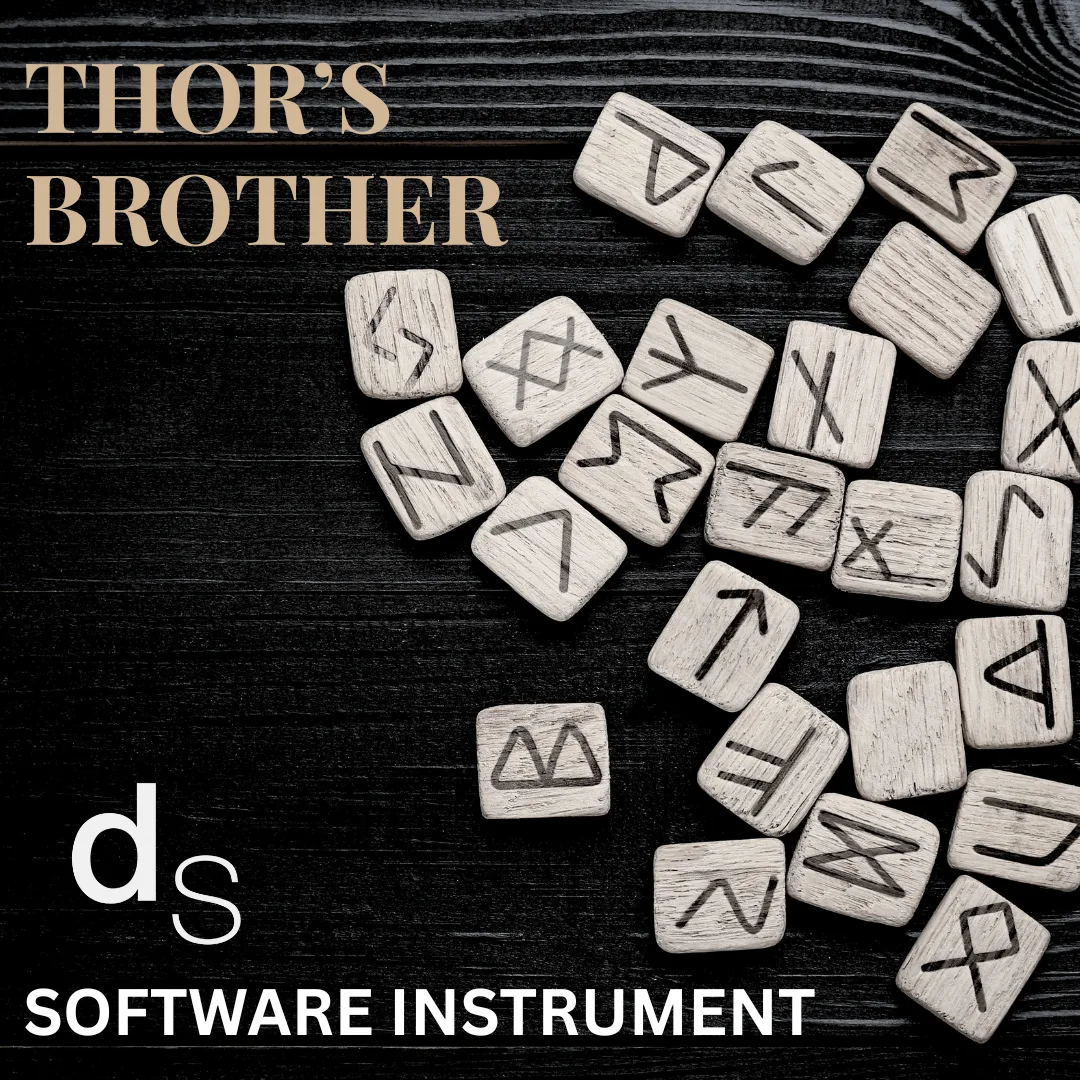
Reviews
There are no reviews yet.